
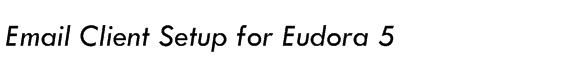
· Operating System: Windows 95/98, 2000, XP,ME · Application: Eudora · Application Version: 5 1. Click the Start button.

2. From the Start menu, point to Programs, point to Eudora, and choose Eudora Light.

3. Select Tools and Options
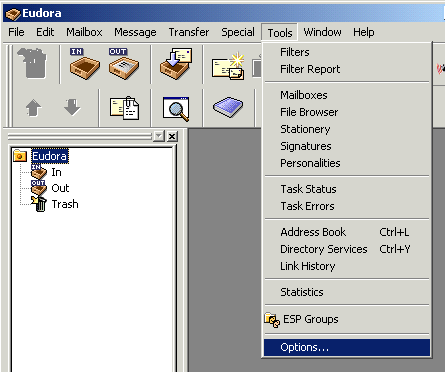
4. In the Real name text box, type your Firstname and Lastname. 5. In the Return Address text box, type your email address. For example: mary@rnetinc.net 6. In the Mail Server (Incoming) text box, mailhost.rnetinc.net 7. In the Login Name text box, type your email address. Replace the "@" with a "%". For example: mary%rnetinc.net 8. In the SMTP Server (Outgoing) text box, mailrelay.rnetinc.net 9. Check the Allow authentication box

10. Click the OK button.

11. Slect File and Exit. 12. Reopen Eudora and check your mail.